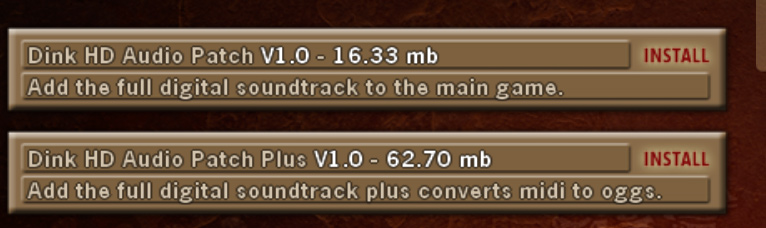I made a few sacrifices to keep the download size smaller for the Android version of Dink – but with some prodding finally got around to providing the entire CD soundtrack.
It also includes the classic Dink start/continue screen with those funky animated arrows.
How to install
From the main menu of Dink (you DID buy it from the Android Market, right?!) click Add-ons, then browse, then locate the Dink HD Audio patch and tap install. If your Android device has trouble playing midi correctly, you should grab the Dink HD Audio Patch Plus which converts ALL .midi files to .ogg counterparts.
Non-android Dink versions won’t show these DMODs as download options.
Special thanks to James Leaver for the prodding and handling the midi->ogg conversions.
What about saved games?
The catch – to experience aural additions you have to play the newly installed DMOD, not the main game from the main menu. If you’d like to move existing save games over there, you’ll need to copy your save game data from the main Dink user data directory of your SD card into the dmod/hdaudio part. Hey, you’re an Android user, you’ll know how to do that.