
This morning OpenAI has changed the rules – we can share pictures with faces now! To celebrate, I figured I’d have DALL·E create a real life photo of Castlevania hero, Simon Belmont. He should look something like the above picture, right?
I’ll just enter the name and the style of photo I want and with the magic of AI we get…

…some bikers and Neo wannabes. DALL·E has been programmed to ignore (?) famous people and I guess that extends to fictional characters as well. Had poor results with Mickey Mouse and Shrek too.
It will never closely duplicate a celebrity face or anybody’s face for that matter, it will only output greatly “mixed” things. (this is a legal/ethical choice rather than a technological limitation I believe)
So the secret is to forget the name and craft a worthy sentence to describe the target in textual detail. Actually, I get slightly better results including the name so I’ll keep that too.
As a representative of lazy people everywhere, I’ll use OpenAI’s GPT-3 DaVinci to create the description for me. (Their text AI tools have no qualms referencing famous people or anything else)
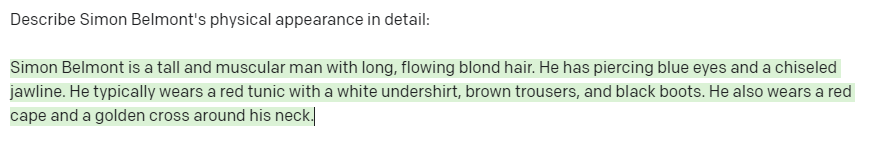
Perfect. Now we feed the AI created description into DALL·E and get…

Well, much closer. You know, we should have added a whip.
The quality stands up pretty well at full resolution too:
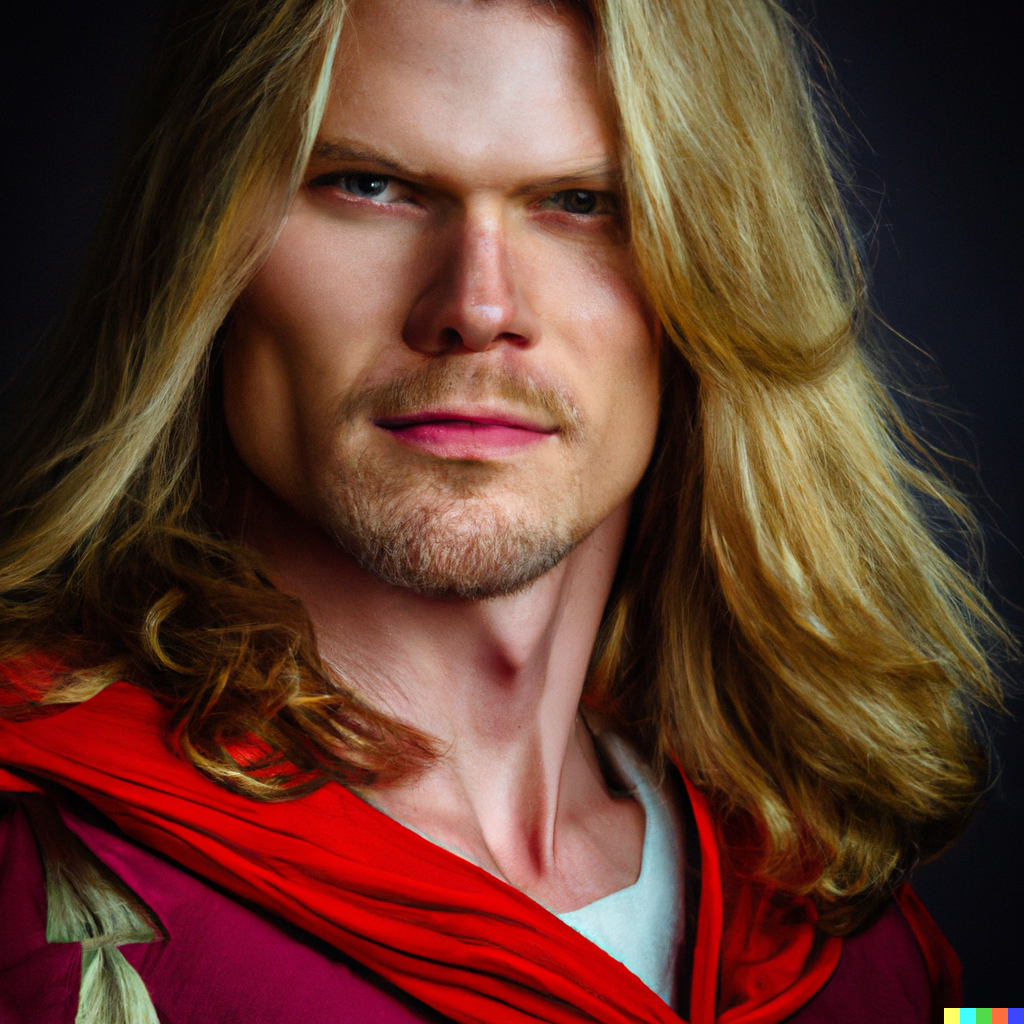

Conclusion
Being a skilled writer (unlike the person typing) will probably result in better images. All those pages of boring descriptive prose in The Hobbit would create masterpieces!
I’ve been dabbling with creating creature sprites/concept art to fit existing games (Like Dink Smallwood) but inpainting techniques have not been producing good results yet. Still learning and playing with things.
